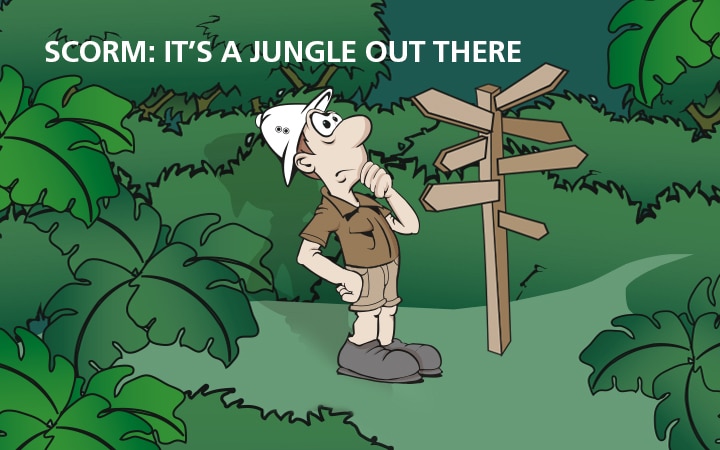Many companies use a Learning Management System (LMS) to manage learners, present training material and track results. But with so many software solutions and systems out there, how can you prevent leading your eLearning projects down a digital dead end?
In 2000 Advanced Distributed Learning (ADL), part of the US Defence Department, developed the Shareable Content Object Reference Model, or SCORM.
In its simplest terms, SCORM is a set of technical standards and specifications for eLearning modules that can be uploaded to any SCORM-compliant LMS.
Before SCORM we were all happily developing our own eLearning programs – the calm before the SCORM, so to speak – but now we can create material and LMSs that work across platforms, worksites, countries and contexts.
The downside is that we have created a jungle of SCORM-related issues.
The latest version of SCORM is SCORM 2004. However there are a number of versions out there and the standards are being questioned and tested all the time. SCORM 1.2 is still the most commonly used version of the standard because it is easier to implement and suits most purposes. As we have seen with other updates (think Apple Maps iOS 6 version and Windows 8) the latest is not always the best.
For the DIY’ers there are a few good tools to develop SCORM-compliant eLearning courses including Articulate, Lectora, Storyline and Captivate. The important thing to remember is to focus on your objective, what you want to achieve with your eLearning, don’t get hung up on the tools.
But don’t let SCORM rattle your teacup. If you need eLearning materials that are SCORM compliant or a SCORM-compliant LMS, contact the professionals. A quick Google search will show that there are heaps of us out there.
For example, the Pertrain LMS is SCORM 1.2 compliant and can do a lot more than just present training modules, such as:
| Uniform learning content | Each course participant is provided with the same information and learning content. This solves the problem of the unavailability of the course material because of the absence or illness of the trainer/teacher. |
| On-demand trainings | Employees/learners can access the course 24 hours a day and 7 days a week, at work or from home at the time most suitable for them. Companies and organisations are provided with faster and more effective method of training large groups of employees. |
| Help for HR departments | ONTAP generates reports on the progress and results of each online course participant. This reduces administrative work for the HR/Training team who can then focus on the development of staff and training strategies for their company. |
| Reduction of costs | eLearning enables companies to reduce or eliminate travel time and associated costs (airfares, accommodation, meals, printing materials, conference rooms, etc). |
| Optimal learning | With a thorough analysis of a company’s needs and evaluation of the learners’ skills (department and role) the eLearning content and training program can be easily adapted to the learners’ abilities and learning style. |
| Student tracking system | Learners can track their progress and managers are provided with reports on the results and progress of each course participant/employee. |
| Monitoring and tracking system | HR and Training Managers are provided with general and detailed (as required) information on employees’ progress and results. |
For information on how eLearning and Learning Management Systems can enrich your training program, contact Pertrain Pty Ltd on +61 7 5445 2233.
Sources:
- Advanced Distributed Learning, SCORM, http://www.adlnet.gov/scorm/
- KMI Learning, SCORM Demystified, http://www.youtube.com/watch?v=FzxNwWvmwf4
- Larson, E. 2013, The 7 Most Disappointing Software Updates of All Time, http://mashable.com/2013/07/09/worst-software-updates/